Every WordPress developer has probably heard the phrase “there’s a plugin for that” at one point or another. That’s because it’s true.
Plugins are staple components of web development. They’re chunks of code that run on top of existing software to provide additional functionalities and features. There are thousands of plugins available, and plugin libraries are only getting more extensive every day.
Almost everything you need can be found in the WordPress plugin directory. Whether you want to set up a blog page, dabble into eCommerce, create a job board, or launch a podcast on your website, there’s a plugin to help you.
How do plugins work?
Web plugins work by integrating their code into the website’s original script. On WordPress, they are written in PHP to ensure compatibility with the platform.
When you download a plugin, you do it either straight from the WordPress dashboard, via SFTP (secure file transfer protocol), or through WP-CLI (WordPress command line interface). You can find free plugins in the official WordPress directory or buy some from third-party developers.
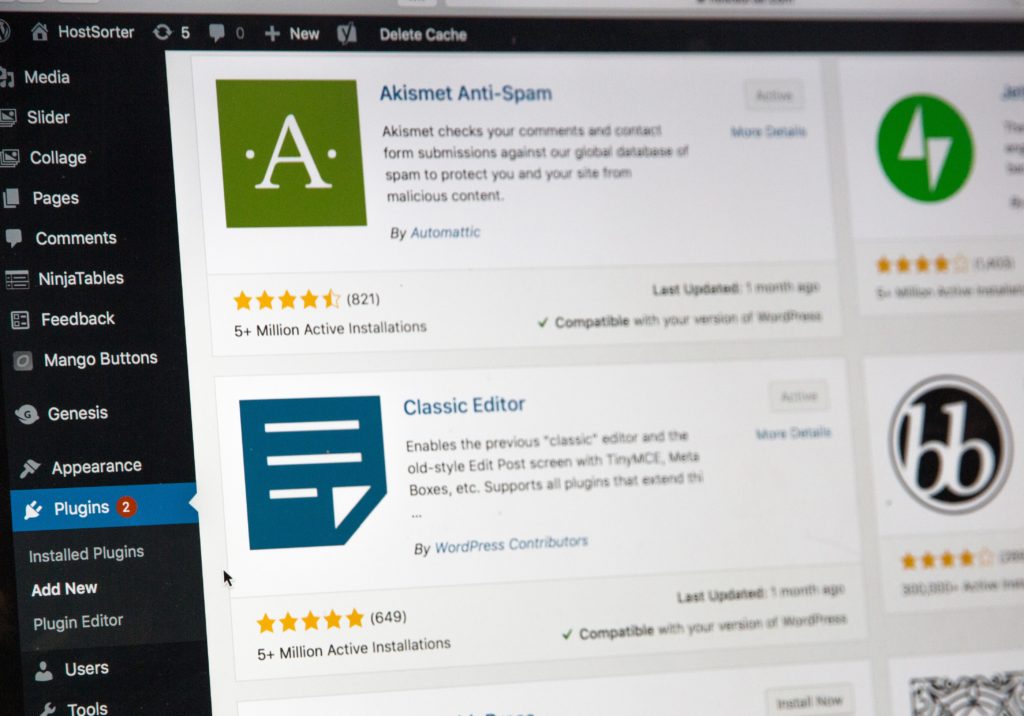
After installing a plugin, it gets stored in the WordPress database, where you can activate and deactivate it whenever you choose.
Because they’re independent programs, they don’t alter the core structure of the website. Instead, they simply add functionalities that your website can’t do as-is.
Most web plugins don’t require much work after installation, but you need to keep all of them up-to-date to prevent security breaches. It will also help them run smoothly on your website.
Advantages of Web Plugins
Now that you have an idea of how plugins work, it’s time to ask the real question: why do web plugins matter?
There are many reasons why plugins are getting all the hype, including:
They’re simple, convenient solutions
What attracts people most about plugins is that they’re easy to use. For novice and experienced web developers alike, plugins offer a simple solution to adding advanced features to websites.
Web owners who have no knowledge of coding can also pick up on the process and add plugins themselves. Additionally, the majority of plugins are made to match website formatting, so fonts, colors, and sizes are automatically set to blend in with your web design.
Plugins are versatile
Virtually any task can be accomplished with the right plugin. There are plugins to customize UI, help manage websites, perform analytics, integrate third-party tools, and more. With them, you can create any type of website you want.
For eCommerce websites, it’s important to have plugins like the following:
- WooCommerce – helps build your online store from scratch
- WPForms – sets up contact and feedback forms
- OptinMonster – prompts visitors to subscribe to your newsletter
- Yoast SEO – improves web page ranking
- MemberPress – creates membership programs for customers
Some plugins are essential to all websites. Those made to backup data, secure pages, and improve site performance are a few examples.
They save time
The vast collection of web plugins also means that web developers don’t have to code every feature one by one. This allows them to work at an accelerated pace, which helps to launch websites sooner. And the faster your pages hit the web, the earlier you can claim your ROI.

After launch and during web maintenance, plugins continue to save time. In case you decide to add functionalities on the fly, plugins are the best way to do it. Installing and activating them requires zero downtime, and you can swap out old add-ons easily when better options are available.
Most plugins are free
With access to just the free library on WordPress, there are already tons of plugins to choose from. The selection is enough to cover the basics, especially for small businesses. There are also low-cost paid plugins that are worth the investment.
When you have more budget, you can explore higher-tier plugins and switch to the premium versions of the ones you already have.
Some things you need to know
Although web plugins have their benefits, there are pitfalls when they aren’t used and maintained correctly. To avoid problems in the future, take note of the following reminders:
Update plugins regularly
Firstly, it’s crucial to keep plugins updated. If you’re using unpatched versions, you’re opening your doors to hackers and performance issues. Cybercriminals can break through your security measures to extract data and crash your website.
Delete unused plugins
Site speed is also affected by faulty plugins. Aside from regular updates, it’s good practice to check your database for unused plugins and remove them. Much like cleaning your website for junk code, doing so will reduce the load on your server so it can focus on delivering on user requests.

Make sure that none of your plugins have overlapping roles and to download only from reputable sources. Ideally, plugins should serve a specific purpose to improve user experience. Having more plugins to handle one task won’t make things run faster but will take up space and bandwidth.
Don’t use plugins for non-critical tasks
Lastly, consider coding minor functions directly onto your website. This way, you have more room for plugins that perform critical tasks. Take note, however, that you’d have to code those features again in case you change your theme.
Hire a Professional Web Developer for Customized Plugins
Can’t find a plugin with the right specs? Let us make it for you! Get in touch with our team of expert web developers and designers to get custom themes, features, illustrations, and more. Contact DevWerkz today.