Launching a website is always a mix of excitement and nerves. After months of planning and writing code, it’s finally time to unveil your online platform to the world. People often see website launches as the culmination of their efforts, but in reality, there’s still plenty to do after going live.
It’s rare for a website to be perfect on the first try. Even the most experienced web developers and designers need to tweak their products after seeing how end-users interact with the pages. Regular maintenance checks and upgrades boost conversion rates and improve user experience.
Still, hitting a home run on your first pitch — or getting very close — is crucial in building first impressions and brand trust. So before you publish your content on the web, make sure to double-check that your pages are ready to go. The essential things to accomplish include:
1. Review essential web pages
For any website, there are staple web pages you need to have. These include your homepage, about page, and contact page.
A homepage sets the tone for the entire website. It must be the perfect balance between striking and informational to pique the interest of visitors and encourage them to explore.
Your about page puts your brand and/or team front and center. It’s a place where you’re most free to tell your story and humanize your company, which is important to connect with consumers. When they’re ready to get in touch with you, your contact page provides the necessary details and adds an extra layer of trust.
For eCommerce websites, product and service pages are a must. These display the things you have to offer and describe their best features.

Blog pages are also great to have, especially if you’re aiming to build a following organically. The majority of people on the internet surf the web for information, and blogs give them just that. Great content makes visitors remember you as a reliable industry leader, putting your brand top-of-mind when it’s time to make a purchase.
2. Proofread content
Speaking of content, you want to make sure your web copy is error-free. Spelling and grammar are strong signals for trustworthiness. The less mistakes you have in your writing, the fewer distractions there are to detract from your message.
Use online writing tools like Grammarly to check your content for errors and unclear sentences. In digital marketing, you want clean and direct copies to excite and educate readers. Apply this to downloadable files like ebooks, pamphlets, and other content.
Next, check for inaccuracies in company details and other important information. Contact information must be consistent throughout your website. Finally, ensure that all generic content is removed and replaced with the correct copies.
3. Double-check images other graphics
Web designers often use placeholders for images and other graphics when staging a website. These placeholders must be replaced with the actual photos before going live.
While you’re at it, see if the images are in the correct format and optimized for fast loading time. Large images take up too much bandwidth and are bad for overall web performance. If there’s no going around adding multiple photos on a web page, enable lazy loading to ease the load on the server.
Another thing to check is if all of your graphics are properly licensed or cited. Review everything from illustrations to stock photos to avoid copyright licensing issues in the future.
4. Use SSL Certificates
Cybersecurity is one of the most pressing issues on the web today. That is why Google prioritizes websites that have strong measures against cyberattacks.
In 2014, the tech giant announced that using HTTPS will be used as a ranking signal on its search engine. Website owners are encouraged to switch from HTTP to HTTPS to secure their web pages and users.
SSL (Secure Sockets Layer) certificates are vital for eCommerce websites because they handle addresses, credit card details, and other private information. But even if your website doesn’t carry particularly sensitive data, there is no reason to short-change your visitors and yourself in this regard, especially because it’s free.

In a nutshell, SSL certificates protect websites through data encryption and authentication. They ensure that information arrives safely to where it’s intended to go. You can ask your web hosting provider to set up your SSL certificates or do it yourself using an SSL certificate generator.
5. Prepare backup solutions
In a perfect world, the only thing to do after launching a website is reaping the rewards and growing your brand exponentially. Unfortunately, you run into a lot of hitches in the real world. Again, cybersecurity is a major concern for all website owners. In the first half of 2020 alone, over 36 billion records were exposed due to hacking.
When hackers aren’t just stealing data, they’re shutting down websites outright by exploiting their vulnerabilities. The best solution is to strengthen web security in the first place. But no matter how confident you are in your firewalls and multi-step authentication process, it never hurts to prepare a backup.
Confirm with your web host that they offer a backup solution in case you’re faced with the worst-case scenario. It’s also a good idea to avail of a third-party solution for good measure.
Do push through with the launch if you have yet to cover your bases on web security.
6. Integrate website analytics
We’ve said plenty of times that the work doesn’t end after the launch. Competitive websites stay on top because of non-stop tests, consistent upgrades, and maintenance. In short, websites are forever works-in-progress.
Every decision you make to improve your website must be based on data. There’s no sense in revising web pages when you don’t even know what’s wrong with them. Website analytics provide you with this information and guide your web improvements for as long as your web domain stands.
There are a bunch of website analytics tools on the market that function all-around in extracting useful information from users and their web activity. Google Analytics is a good example.
The platform gives insights on web performance, marketing, content, and more. You can use it to analyze your sales funnel, the demographics of users, UX performance, and web traffic.
7. Test internal links and accessibility
When you’re new to the digital sphere, every interaction with consumers bears twice the load.
While you’re a newbie, your website shouldn’t give off that vibe, but instead, make visitors immediately feel at ease to listen to your story and possibly transact with you. If you’re unable to accomplish this, there’s little chance to make up for blunders in the future.

Two of the worst turn-offs are broken links and difficult UI. Use a link-checking app to go through your web pages quickly before launch. This should only take a few minutes especially if you don’t have that many pages yet on your website.
Inspect your navigation menu next to see if everything works the way you intended it to be. Remember to make it easy for users to follow by sticking to conventional icons and layout. There’s a time and place to experiment with web design but UI isn’t one of them.
You also want to make sure that your website is accessible to different gadgets and users with special needs. Start with the basics by testing how your pages look on popular web browsers then simulate how it appears on mobile devices. Use Google Lighthouse to evaluate website accessibility or any other tool with the same functions.
8. Create an XML sitemap
XML sitemaps refer to the list of resources and URLs for site indexing. They make websites easier to crawl and understand from a search engine’s perspective, thus boosting SEO.
It’s a common misconception that only large websites need a sitemap. New websites with dynamic pages and those that have yet to build internal and external links benefit from XML sitemaps just as well. In fact, according to Yoast, every website needs an XML sitemap.
Many SEO plugins offer to generate XML sitemaps for you and automate submitting URLs to search engines. Set it up early on to make sure Google doesn’t miss any of your important web pages when indexing your website.
9. Customize permalinks
I’m sure we’ve all encountered websites with unruly URLs featuring long strings of numbers and symbols. These kinds of URL structures are unmemorable and do not add value to visitors. More importantly, they make it harder for search engines to categorize your content quickly.
Although visitors aren’t going to come into your website and navigate through it by typing URLs, it’s a nice touch to keep everything clean and easy on the eyes. Permalinks let you customize URs to provide information to readers and web crawlers.
Search engines use permalinks to sort through content on the web and serve relevant pages following a query.
On WordPress, you can customize permalinks and add tags right on the CMS.
10. Ensure cohesiveness of design
Finally, go over everything one more time to check formatting consistency and the cohesiveness of your web design. Every page should reflect your branding from fonts, colors, illustrations, and images.
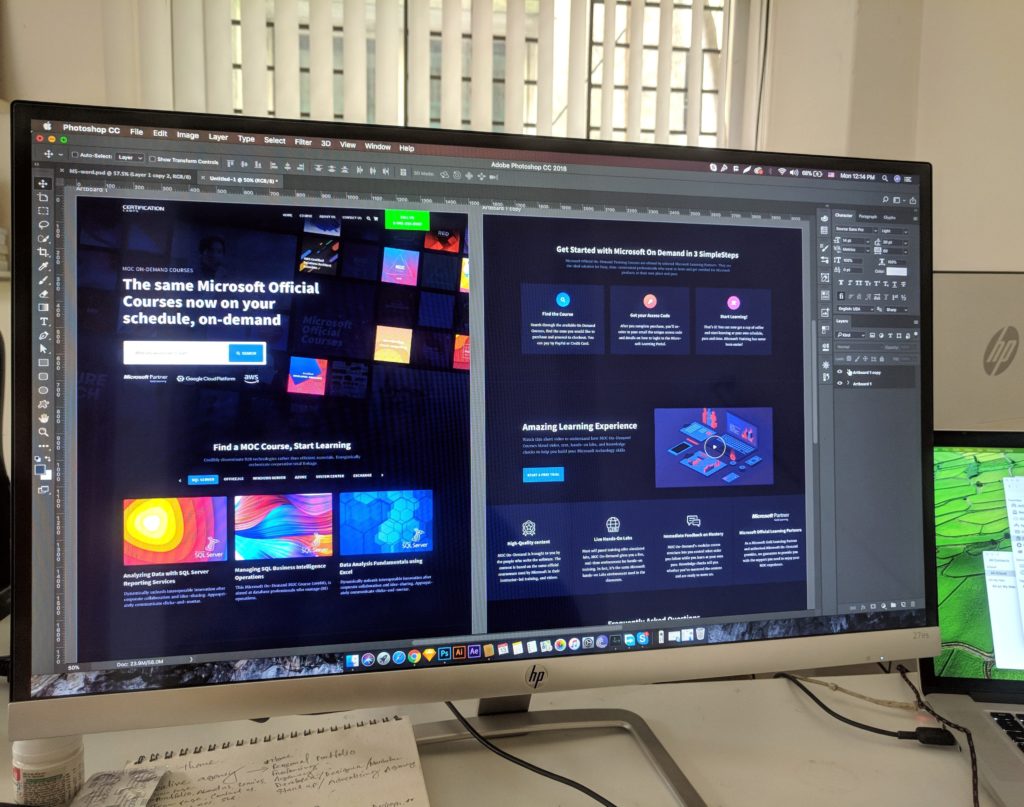
A strong indicator of a good web design is when you can associate the brand with a web page even if deviates slightly in layout. Cohesiveness doesn’t mean all pages should look exactly the same.
Hire Professional Web Developers and Designers
Nervous about starting your own website? Let us take the wheel. Our team of web developers and designers are experts at building beautiful and responsive websites for all industries. Contact DevWerkz today.