Landing pages are standalone web pages designed to produce a specific outcome. When users click on an ad or a link on an email, they’re brought to a landing page to continue their journey and move further along your sales funnel.
There are two general types of landing pages: lead generation and clickthrough landing pages.
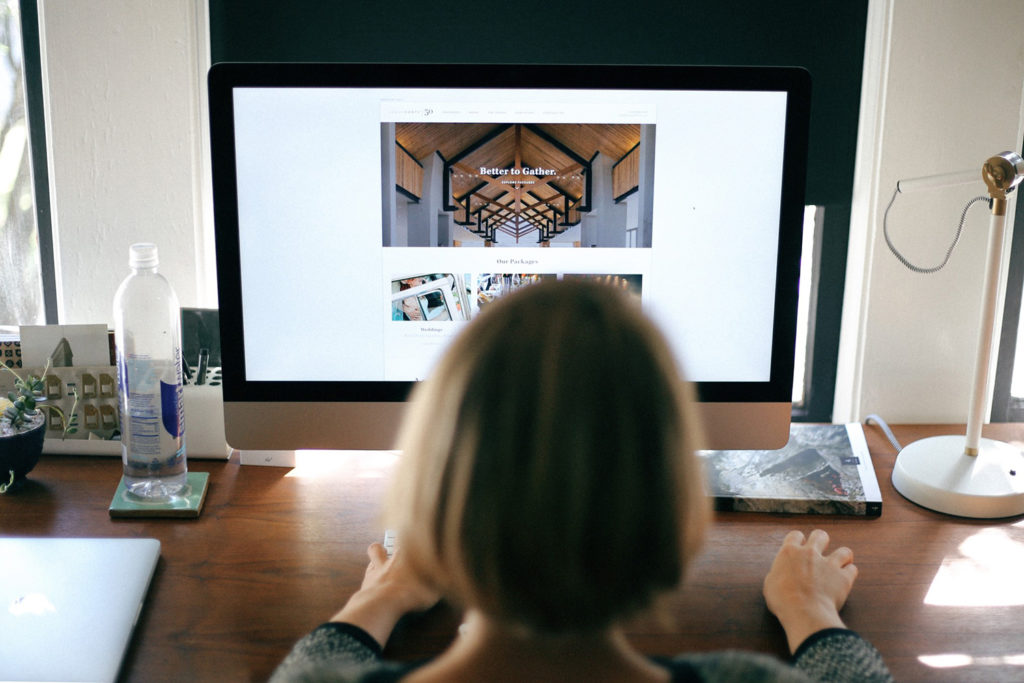
The former is designed to capture contact information as leads become aware of your brand. Usually, an incentive is offered in exchange for their email address. Incentives can be giveaways, discounts, or free downloads.
The latter is more straightforward in securing conversions. Clickthrough landing pages are linked to product pages, price plan pages, or the shopping cart.
As you can imagine, a lot is riding on the quality of landing pages you serve. Their design, copy, and layout can pull consumers closer to your brand or drive them away.
Companies that use landing pages correctly bag more leads and conversions than their competitors. Unfortunately, poor execution results in reduced conversion rates and high bounce rates.
So you may be wondering—what are the most common landing pages mistakes and how do you fix them?
1. Generic Landing Pages
A typical rookie mistake is redirecting all users to a generic landing page. While you can get away with linking to your homepage in some instances, crafting a custom landing page will always give you better results.
It’s best practice to create a unique landing page for every marketing campaign. Brands with 31 to 40 landing pages report seven times more leads than those with just one to five pages. Furthermore, simply increasing the number of landing pages from 10 to 15 boosts lead generation by up to 55%.
The reason behind this is tied to user experience. If a visitor clicked on a social media ad, that user expects continuity in branding and your message. It’s not enough that you lead this consumer to your website. You need a landing page that provides specific information that is relevant to your promises found on the traffic source.
Creating custom landing pages is all about consistency. Use the same colors, content, and typography that appears on your ads as much as possible. And when you lure users in with a reward, make sure they can claim it hassle-free.
2. Unclear offer
The star of any landing page is the offer. It’s important to describe your product, service, or giveaway with as much detail as possible without overwhelming users with loads of text.
Internet users have grown more hesitant to divulge their email addresses because of the prevalence of cyberattacks. Consumers who are at the top of your sales funnel are particularly skeptical of giving personal information.

By practicing transparency, you can ease their doubts and drive conversions. Adding a photo of your ebook, showing a screenshot of your webinar, or featuring short clips of your demo go a long way in delivering better landing pages.
Also, indicate the limitations of your offer. Specify until when users can use their free trial or apply discount vouchers. If applicable, let them know which features are available for free and which ones need a paid subscription.
3. Too many distractions
It’s tempting to go over the top with your landing pages thinking that extravagant graphics and transitions will impress your visitors. Sadly, being too extra in your design only distracts from the real purpose of your landing page.
Minimalist web designs are preferred for landing pages because they direct users’ attention to where they should be—your offer.
Unnecessary photos, lengthy text boxes, and unruly animations have no place in successful landing pages. As a rule of thumb, anything that doesn’t reinforce your message should be scrapped.
The overall structure of your layout must be clean and organized. But don’t get us wrong: when we say simple, we don’t mean boring. Your design should still attract users and leave a lasting impression. The key is to tell a story and evoke the right emotions through the proper use of colors and imagery.
Showing your product or service in action is one of the best ways to help users immerse themselves in your brand. Just don’t forget the end goal of your design and conduct tests to guide future strategies.
4. Cheesy stock photos
Speaking of images, quality photos are secret weapons of high-converting landing pages. Our brains prefer visual data over any other type of stimulus.
Human faces are especially captivating and connect with users on a deeper level. That is why 44% of SaaS landing pages contain images that feature genuine people.
The keyword here is genuine. The point of these images is to create trust between you and your consumers. If they see a good shot of people enjoying your products and services, it gives them the confidence to make a purchase.
The same can’t be said when you use stock photos. Instead of improving brand trust, generic stock photos make you look like an amateur and raise suspicion.
If there’s no going around it, invest in high-quality images from premium stock photography sites. Be very picky because users can tell the difference, and it will hurt your conversion rates.
5. Slow page loading speed
While landing pages are considered separate from your main website, some rules apply to both. Fast loading time is something that all web pages should have to give users a pleasant experience.
Slow landing pages may be caused by a variety of reasons such as JavaScript issues, huge Flash file sizes, unoptimized images, multiple HTTP requests, and others.
Large media files are common culprits of slow loading times because it takes a lot to render high-quality photos, videos, and audio. Mobile users take a heavy hit when developers upload files meant for desktops without taking into account those on smaller devices.

Compressing videos and images is one way to reduce the required bandwidth. You also want to make sure that you upload media files in the correct format. JPEG is preferred over PNG because they take up smaller memory space.
As for Flash content, you can opt to replace them with HTML5. Then, clean up your code by removing unused or irrelevant elements.
6. Having a navigation bar
To cut it short, landing pages should never have a navigation bar. They’re lead-generation tools, so anything that encourages people to navigate away should be avoided.
There are tons of data supporting the case to remove navigation bars from landing pages. Hubspot found a significant increase in conversions rates by ditching top navigation bars and all external links.
Depending on your CMS, you can do this using a plugin or by inputting a line of code into the <head> section of your HTML file. You need basic CSS knowledge for the second option. If you don’t know how, have a professional web developer do it for you and apply all our tips while you’re at it.
7. Long web forms
Finally, let’s not forget about landing page forms. They need to be thorough enough to get vital information, but not too long that they scare users away.
After the seventh form field, conversions drop steeply, hurting lead generation and sales. That’s why adding fields must be on a need-to-know basis.

Short web forms are best for secondary conversion events because they’re less intimidating to new visitors. For primary conversion events, you can afford to request more information. In fact, some users expect detailed forms when reserving products online.
To make long web forms less daunting use multi-step forms. They outperform single-step web forms across various industries and are already in use in many reputable websites.
Boost Conversions with a Professional Web Development Team
Hire a team of professional web developers and designers to create your landing page and get the most out of your marketing campaigns. Contact DevWerkz today.